|
1)From within tpa-mirc select tpa menu> tools and then make sfv you will then get pic 1

2)select create sfv file you will then be presented with the screen in pic 2
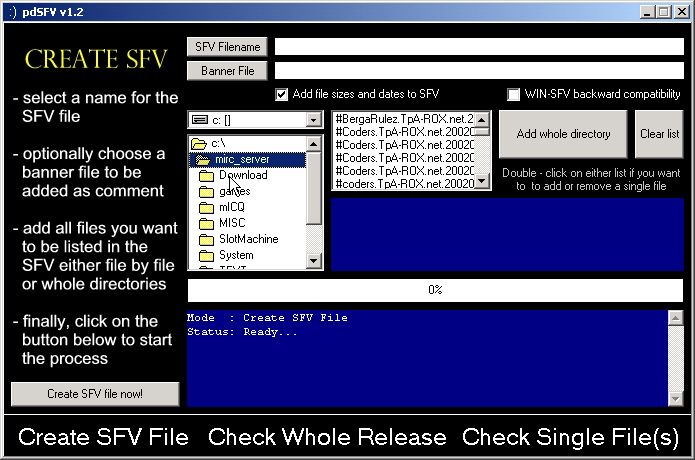
3) now select the folder where your rared files are as in pic 3
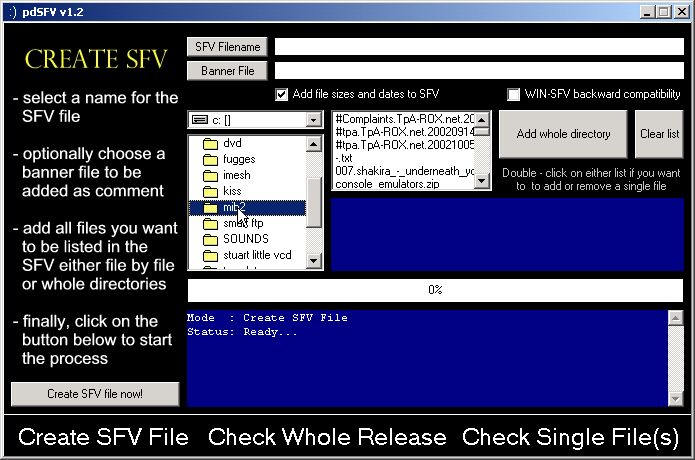
4) next enter the name of the sfv file (your choice) as in pic 4
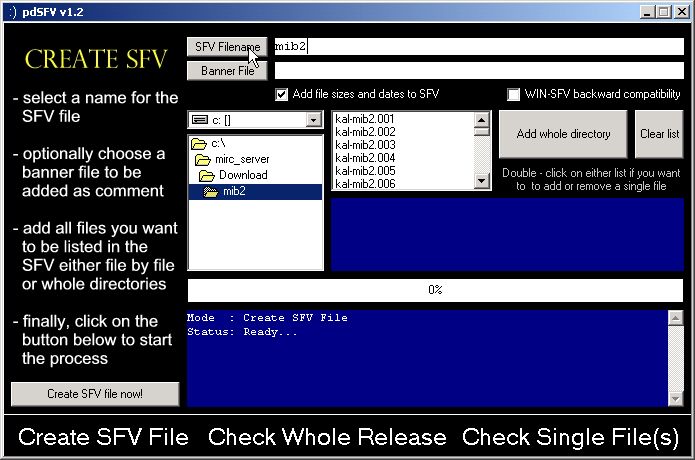
5) next tick add file sizes and dates to sfv as in pic 5
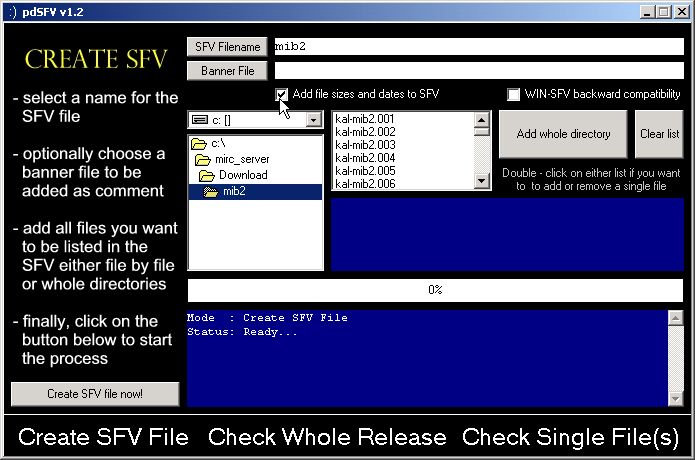
|
| undefined |
6) click on the add whole directory button as in pic 6

7) and lastly click on create sfv file now to produce the required sfv file as in pic 7
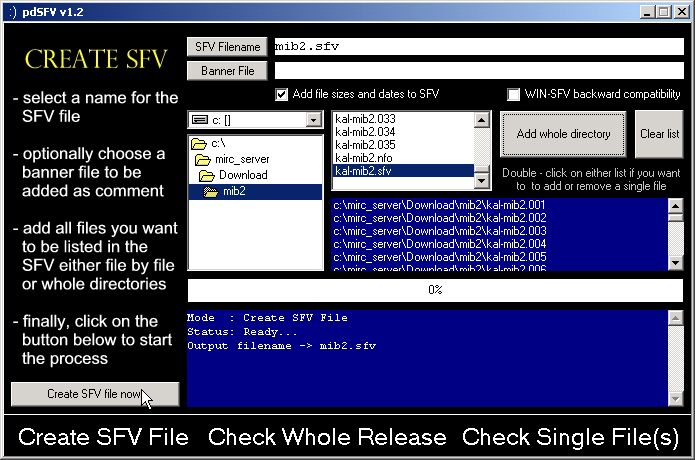
If you have any trouble just ask in the main channel and we will be only to glad to help.
|
