|
1)in the script go to tpa menu>tools>then click verify files you will be presented with pic 1
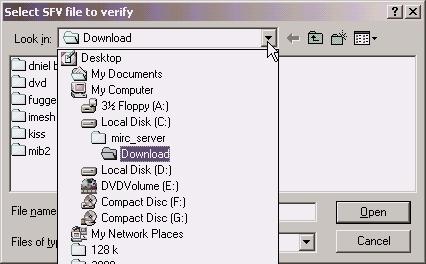
2) browse to the sfv file as in pic 2
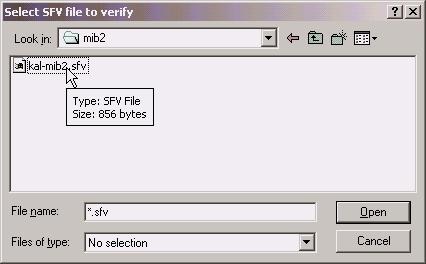
3) highlight the file and click open as in pic 3
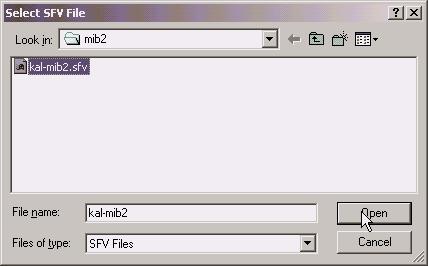
4)now double click on the file you want to check as in pic 4

5)it will be added to the list and click check now as in pic 5
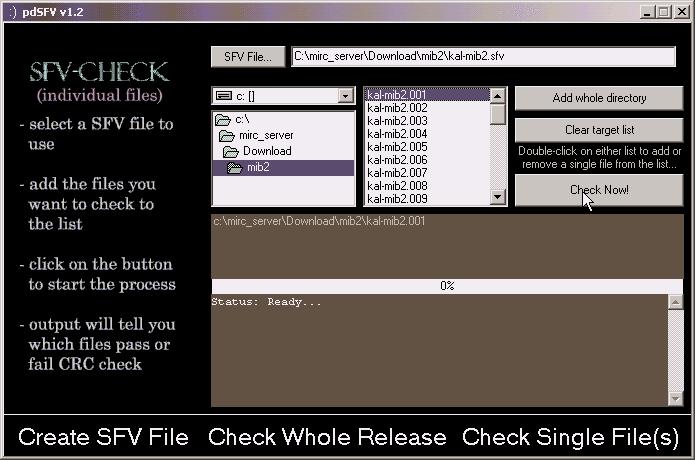
6)it will tell you when done and also if it is good or bad as in pic 6
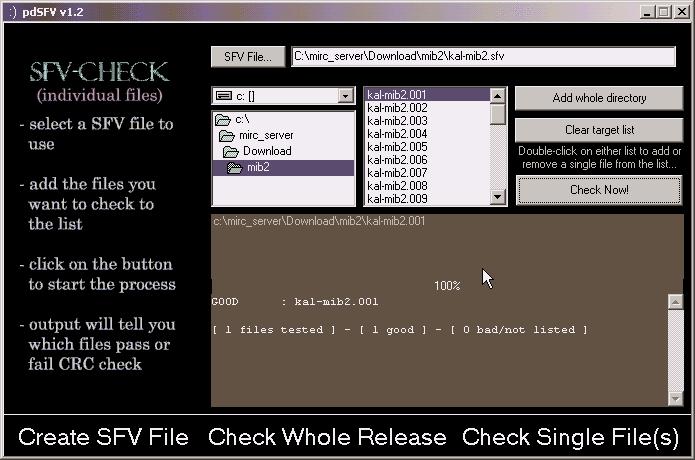
If you have any trouble just ask in the main channel and we will be only to glad to help.
|
